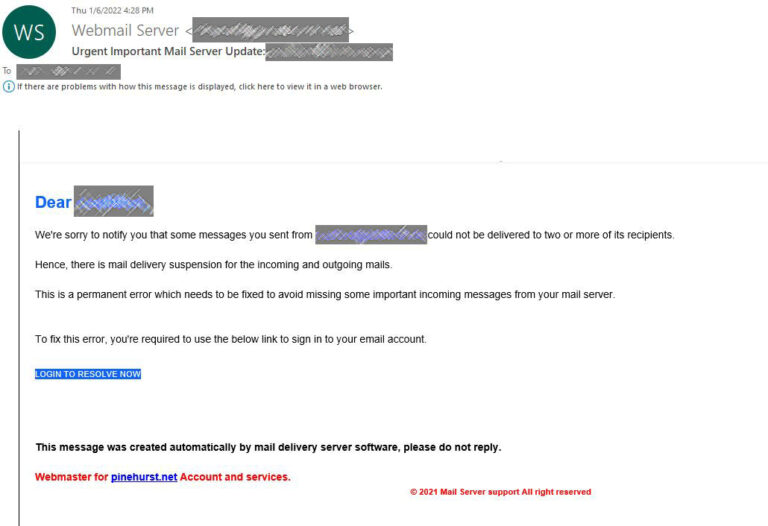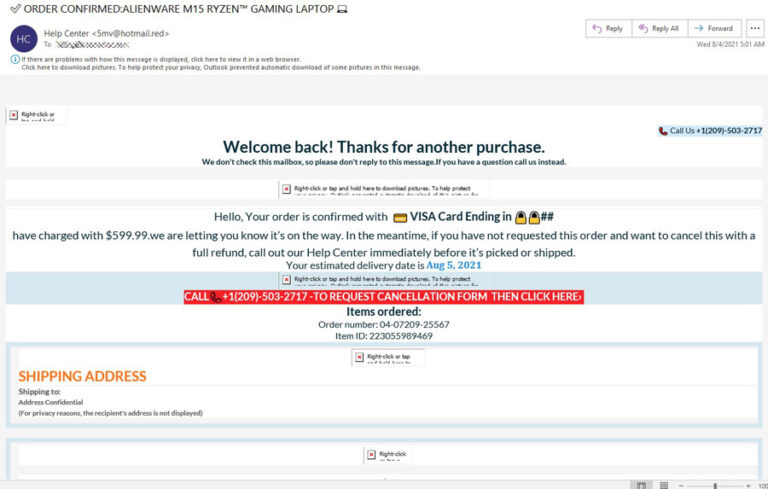Change the iPhone IMAP account information for pinehurst.net email accounts
You may need to change your account information if the iPhone is unable to send or receive email. Here are the steps for changing the IMAP account information. 1. On…
Change the iPhone IMAP account information for connectnc.net email accounts
You may need to change your account information if the iPhone is unable to send or receive email. Here are the steps for changing the IMAP account information. 1. On…
Use Gmail to retrieve your domain email account messages
Login in to your Gmail account Click the gear icon for settings Click "See all settings." Click "Accounts and Import." Click "Check mail from other accounts." Click "Add a mail…
How to Review or Edit SMTP Settings in Outlook
This video demonstrates how to verify or edit your SMTP settings in Outlook. The Outlook version being shown is current for December, 2022. https://youtu.be/pb294y4kPgk
Beware of Phishing!
Here's an example of a recent phishing message that was sent to me. The message claims to be from ConnectNC, but it's not. How can you tell? If you're unsure,…
Beware of Phishing Messages
Email that appears to come from us, but doesn't Recently there have been email messages getting past the spam filter that try to make it look as though ConnectNC is…
Watch out for billing scams
Recently, there have been threats circulating in the form of false notifications of charges to folks' credit cards or "accounts" with a variety of services, such as amazon. In many…
Add Your Email Account to Your iPhone
This video demonstrates how to add your ConnectNC account to your iPhone. Remember to replace all instances of demo@connectnc.com with your actual email address and mail.connectnc.com with your own mail…
Mail Forwarding
With the move to the new mail server, which began in August of 2020, forwarding is no longer supported for ConnectNC.net, Pinehurst.net, and ConnectNC.com email addresses. If you have used…
Selecting messages in webmail
Here's how you can select messages in the webmail inbox or other folders. You can use the select icon to choose whether you want to select all, or select just…